With Christmas just around the corner, there's no better time to consider an investment in a cutting machine. Cricut offers top-notch cutting machines and heat presses, enabling you to create custom decals and cut a wide range of materials, from paper to leather.
With the versatile Cricut Maker, extensive materials like wood and vinyl can be effortlessly crafted, while the Explore machine excels in papercraft and card making. The entry-level Cricut Joy simplifies everyday projects, offering creative solutions for card and label making. Explore the world of Cricut crafting and find the perfect machine to suit your creative needs.
Make sure to scrub up on your Cricut knowledge by reading what is a Cricut machine and which one should you buy?
Best Cricut machines at a glance:
- Best for everyday crafting: Cricut Joy (Amazon £164.95 | $112)
- Best for large paper, card and vinyl projects: Cricut Explore (Amazon (£299.00 | $272.88)
- Best for performance and versatility: Cricut Maker (John Lewis £429.99 | Amazon $469.80)
- Best for professional makers: Cricut Venture (Cricut £999.99 | ($999.00)
- Best for card-making beginners: Cricut Joy Starter Bundle (Amazon £229.99)
- Best for custom mugs: Cricut Mug Press (Amazon £179.84 | $156.48)
- Best for beginner mug makers: Cricut Mug Press Starter Bundle (John Lewis £209.99)
- Best beginner heat press: Cricut EasyPress 2 (Amazon £53.95 | $144.99)
- Best quality heat press: Cricut EasyPress 3 (Amazon £179.99 | $139.98)
Best Cricut cutting machines
1. Cricut Joy
Best for everyday crafting

Key features:
- Cut without a mat using Smart Materials
- Small and compact for easy everyday crafting
- Can cut designs up to 20 feet long using the full roll of Smart Materials
- Use the clever Insert Card mat with pre-scored card packs to cut impressive paper-cut cards up to 4.5 x 6.25 inches
- Perfect for Cricut beginners
Craft effortlessly with the Cricut Joy, designed for quick, space-saving, and cost-effective creative projects. Cut without the hassle of a mat, and create stunning paper-cut cards or vinyl stickers with ease.
Pros: Affordable price point, compact design, quick setup, suitable for everyday projects, Insert Card Mat and Card Packs for custom cards.
Cons: Limited cutting capabilities on tough materials, requires Joy-specific pens and tools, the maximum width for cut designs is 4.5 inches, included mat size is limited, single clamp necessitates tool swapping.
What can it cut?
Cricut Joy can cut over 50 materials including vinyl, iron-on, cardstock and much more. Check out the Cricut website to discover the Cricut Joy's cutting capabilities!
Check out these satisfying Cricut projects for ideas on what to make with your Cricut machine.
2. Cricut Explore
Best for large paper, card and vinyl projects

Key features:
- Fast Cut mode for mass production
- Cuts a wide range of materials up to 2mm thickness
- Smart Selector material sector dial for easy material setup
- Coloured versions available for personalization
- Lightweight yet high-quality design
- Explore 3 model supports smart materials for cuts up to 20 feet long
Experience efficient crafting with the Cricut Explore, featuring Fast Cut mode and versatile material capabilities, all in a lightweight and stylish design. Explore 3 extends your creative possibilities with long cuts using smart materials.
Pros: Cuts vinyl and decals up to 12 x 24 inches for large projects, easily cuts and scores complex gift box designs, dual clamps allow simultaneous use of two different tools, convenient built-in storage for tools and accessories.
Cons: Fast Cut mode can be loud; standard cutting speed is quieter, unsuitable for delicate materials like tissue paper, scoring stylus must be purchased separately, slightly larger footprint compared to the Maker, with fewer compatible materials.
What can it cut?
Cricut Explore can cut over 100 materials including paper, foil, burlap, canvas, bonded fabric and window cling. Check out the Cricut website to discover the Cricut Explore's cutting capabilities!
If you don't want to fork out for a machine, why not check out the best paper cutting tools for some good old fashioned card making?
3. Cricut Maker
Best for performance and versatility

Key features:
- Ideal for expanding tools and materials as your crafting skills grow
- Most powerful Cricut machine, capable of cutting materials up to 2.4mm thick with up to 4kg of force
The Cricut Maker offers an expansive array of tools and materials, making it the ultimate choice for crafters seeking versatility and power. Cut fabrics, delicate papers, and more with ease.
Pros: Equipped with all functions of the Explore series and more, includes a rotary blade for fabric and delicate paper cutting, features a convenient groove for tablet or phone support, built-in storage for tools and accessories, and a must-have for dedicated crafters.
Cons: Additional tool purchases are required for specialized functions like engraving and perforating, considered the most expensive machine in the Cricut lineup, heavier and larger due to its high cutting power, once you have it, you'll find it hard to craft without it, which could be a pro or con depending on your perspective.
What can it cut?
Cricut Maker can cut over 300 materials including leather, acetate, denim, and heavy chipboard. The Maker 3 can work with rolls of Smart Materials for cuts up to 20 feet long. Check out the Cricut website to discover the Cricut Maker's cutting capabilities!
4. Cricut Venture
Best for professional makers!
- Buy now in the UK from Cricut (£999.99).
- Buy now in the US from Cricut ($999.00)
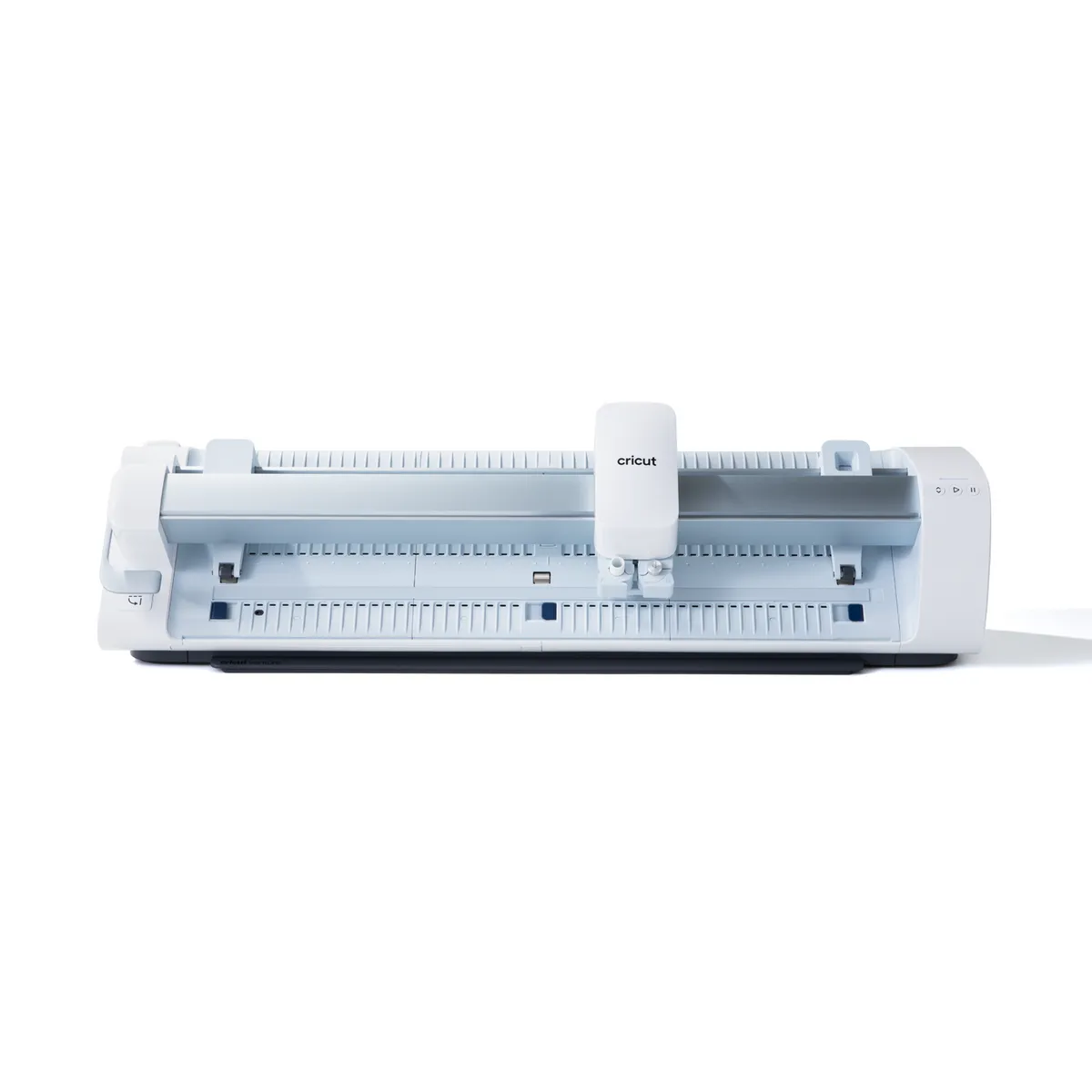
Key features:
- Precision-cut 100 materials, up to 22.8m (75ft) in length, with Cricut Venture.
- High-speed cutting and writing, up to 64.5 cm/s (25.4 in/sec).
- Cuts single images up to 3.6m (12ft) and repeated images up to 22.8m (75ft).
- Compatible with 7 additional tools for writing, foiling, scoring, and more (sold separately).
- Space-saving 45° design, built-in mat and roll supports, and adjustable width for Smart Materials™.
The Cricut Venture is the latest instalment in the Cricut cutting machine franchise. A professional cutting machine that precision-cuts over 100 materials at commercial speeds, it's compatible with various tools and adjustable features. This is for the serious crafters out there - it's a versatile crafting powerhouse.
Pros: Exceptional cutting precision and speed for professional-grade results, space-saving design with adjustable width for Smart Materials, easy-to-learn app, Design Space, enhances the crafting experience.
Cons: Additional tools sold separately, increasing overall investment, larger size and weight may require dedicated workspace, precision cutting up to 75ft may be overkill for some crafters.
5. Cricut Joy Starter Bundle
Best for beginners

Key features:
- Includes fine point pens in black, brown, and grey
- Card mat
- 12 gorgeous insert cards with envelopes in pastels
- 5 sheets of smart vinyl in pure elegance
- 6 metres of transfer tape
The Cricut Joy Starter Bundle is the perfect option for ultimate card-making beginners. It comes with everything you'll need to start your card-making journey!
Weighing in at just 1.75kg, the Cricut Joy effortlessly handles a wide range of materials – think iron-on, cardstock, vinyl, and paper – with ease.
Pros: Includes all the equipment you need to get started, smaller and less expensive design ideal for beginners.
Cons: If you're a keen card maker, you may want to opt for the Cricut Explore or Cricut Maker.
Cricut heat presses
6. Cricut Mug Press
Best for custom mugs

Key features:
- Create pro mugs in minutes with easy, one-touch settings
- Achieve peel-proof, dishwasher-safe results using Infusible Ink materials
- Safety features include auto-off functionality
- Compatibility with Cricut Infusible Ink Transfer Sheets, Pens, or Markers and compatible mug blanks
- Requires a one-time activation using a Windows or Mac computer
The Cricut Mug Press is a fantastic gadget if you want to make a lot of mugs at home, with professional-quality results. It offers easy one-touch settings for quick, perfect mugs. Safety features include an auto-off function, and setup is a breeze with a one-time computer activation.
Pros: Quick and hassle-free mug crafting, Infusible Ink materials ensure lasting, peel-proof, and dishwasher-safe designs, compatibility with a range of Cricut Infusible Ink products and compatible mug blanks.
Cons: Additional purchases needed, including mugs treated for sublimation and infusible ink materials, limited to straight-sided mugs due to the press design.
Wondering whether this is the right craft gadget for you? Read our Cricut Mug Press review.
7. Cricut Mug Press Starter Bundle
Best for beginner mug makers

Key features
- Cricut Mug Press
- Heat Resistant Tape
- Infusible Ink Pens
- Infusible Ink Transfer Sheets
- 2 x 350ml Infusible Ink Blank Mugs
If you're an absolute beginner and don't already own any mug pressing materials, this starter bundle is a great option! Or how about gifting it to a loved one for the perfect crafting project?
What makes this bundle great is the use of Infusible Ink materials. These materials guarantee designs that won't peel and make your mugs dishwasher-safe, ensuring your creations stand the test of time.
Pros: Contains everything you need to get started right away, perfect for beginners, easy to use.
Cons: May contain unnecessary kit if you already make mugs.
8. Cricut EasyPress 2
Best beginner heat press

Key features:
- Expansive transfer area of 30 x 25cm (12" x 10") for large projects.
- An insulated base plate protects work surfaces.
- Built-in auto shut-off feature for safety.
- Ideal for pressing everything from standard T-shirts to roomy XXL garments and large banners.
- Quick and effortless operation for pressing shirts and jumbo creations.
The Cricut EasyPress 2 offers a generously sized 30 x 25cm (12" x 10") transfer area, perfect for handling sizable projects with ease. With its insulated base plate and auto shut-off feature, it ensures safety and efficiency for pressing shirts and jumbo creations.
Pros: Large transfer area, insulated base plate, auto shut-off feature, ideal for a wide range of heat transfer projects.
Cons: Larger size may be less convenient for smaller, intricate projects, and limited portability compared to smaller EasyPress models due to size and corded design.
Discover how to use a Cricut EasyPress Mini and give your canvas shoes a new look.
9. Cricut EasyPress 3
Best quality heat press

Key features:
- 30cm x 25cm (12" x 10") heat plate, suitable for sweatshirts, banners, blankets, and more.
- Seamless connectivity to the Cricut Heat app via Bluetooth.
- Precise temperature control up to 205°C (400°F).
- Utilizes an advanced heat plate design with a ceramic-coated surface.
- Versatile compatibility with Iron On Vinyl (HTV), Infusible Ink, and Sublimation products, offered in 2 sizes.
The Cricut EasyPress 3 boasts a spacious 30cm x 25cm (12" x 10") heat plate, allowing for easy customization of sweatshirts, banners, blankets, and a wide range of projects. Unlike the EasyPress 2, the EasyPress 3 allows you to connect effortlessly to the Cricut Heat app, offering precise temperature control and compatibility with various heat-transfer materials.
Pros: Large heat plate, Bluetooth connectivity to the Cricut Heat app, and precise temperature control ensure professional-quality results.
Cons: The larger size may be less convenient for smaller, intricate projects, and also limit portability.
Piqued your interest? Check out our favourite heat press machines for more options!
Take personalization into your own hands with Cricut
Gone are the days of forking out for a personalised T-shirt or gift card - with Cricut, there are endless opportunities for bringing your very own designs to life.
Whether you choose to stamp your on T-shirts or mugs or personalise birthday and Christmas cards for all your friends and family, you're sure to get plenty of use out of the machines in our list.
Learn how to use your Cricut machine
Not sure where to start? Make sure to scrub up on your Cricut knowledge by reading what is a Cricut machine and which one should you buy?

