Ravelry, the knitting community website, is a genuine phenomenon. Set up in 2007 by American knitter Jessica Forbes and her husband Casey, the free website now has more than three million users worldwide. It’s a place for knitters, crocheters, designers, spinners, weavers and dyers to keep track of their yarn, tools, project and pattern information, and look to others for ideas and inspiration.
Whether you’ve never used Ravelry before, or would like to learn more about its many functions, our expert guide will help you get the most out of this resource.

Keep track of your knitting
As with many things in life, the more effort you put in with Ravelry.com, the more you can get out. Loading up basic information about your projects, yarn and patterns enables you to start to access some of Ravelry’s plethora of features. Ravelry is so much more than a place to find patterns.
One of the first ways that people use Ravelry is to track their projects. Use the My Notebook tab at the top of most pages to navigate to your Projects section www.ravelry.com/projects/JenACKnitwear – your username will be here each time).
Each project is a record of something you’ve knitted or crocheted, with space to record details like the size you are making, needle sizes, yarn used, and a notes section where you can keep track of changes you make to the pattern, or how you’re getting on. You’ll be amazed at how handy it is to be able to look back at what size you’re making, or what needle size you used for the first sock or mitten!
Catalogue your stash
As daunting as the task may seem, it’s fantastically helpful to catalogue your stash on Ravelry (www.ravelry.com/people/JenACKnitwear/stash). You can link yarn in your stash to patterns you hope to make in the future (organised in your queue), keep track of where a particular skein is stored (if you have more than a box or two of yarn), and even mark your yarn for sale or trade - giving you an audience of more than three million fellow Ravellers. Your stash can be sorted into yarn, fibre, all used up, for sale or trade, handspun and traded/sold/gifted sections.
Get organised
The other section that’s well worth populating is your Library (also found in the My Notebook section (www.ravelry.com/people/JenACKnitwear/new_library). Working through to add each item may be taxing, but the time you’ll save afterwards is incredible. Once you’ve added your books, magazines and even single paper patterns and PDF downloads, you can then search just the patterns you have in your library.
If you want to make a 4ply cardigan, a few mouse clicks can take you to a list of all of the 4ply cardigan patterns you own. No more flicking through hundreds of pages to find the colourwork mittens that you vaguely remember from two seasons ago! You can find an excellent guided tour to using your Library by clicking on the main Ravelry logo at the top left of most pages. Guided tips are then listed on the right hand side, underneath the Quick Search and Help help! boxes.
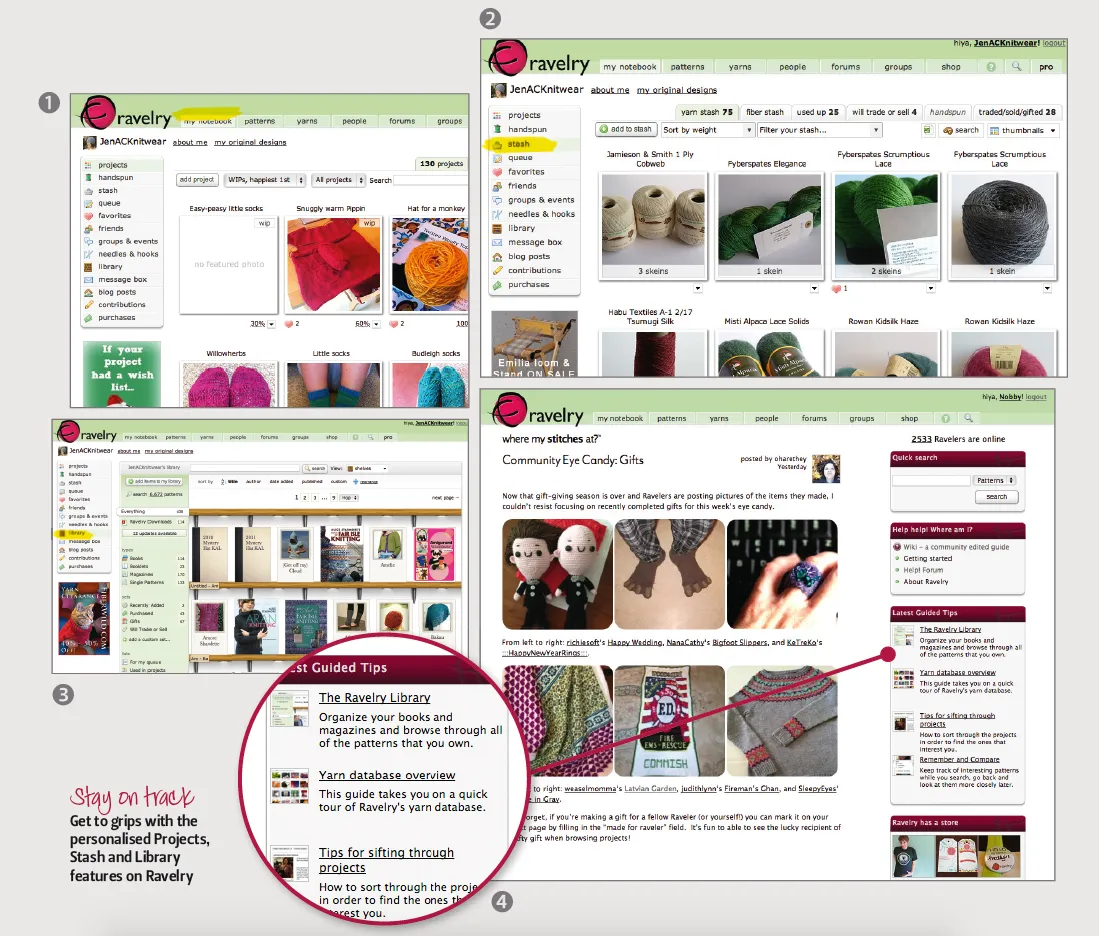
Search for patterns
Ravelry not only lets you catalogue your patterns, but it also helps you to buy patterns directly from designers. If you go to the main Patterns page, using the green Patterns tab at the top of most Ravelry pages, you’ll see a number of helpful ways to sift through the millions of patterns listed on Ravelry.
Not every pattern in the database is available from Ravelry, but many are. If you’re only interested in patterns you can download from Ravelry immediately, then use the ‘all patterns’ link under Designers on Ravelry. (see screenshot 5 below – www.ravelry.com/patterns/knitting). There is also an option to search only the free patterns available to download via Ravelry. Alternatively you can search using the main pattern browser link at the top left of this main page.
Filter your pattern search results
Once you’re into the main search pages, you can narrow down your options using yarn weight, yardage, techniques used, type of item, language of the pattern – and the list is huge! All of the filtering options are listed in categories down the left hand side of the page, and you can then organise your results using the Sort dropdown menu at the top of your results. I usually set this to ‘Most popular’ or ‘Most projects’ unless it’s a search that I perform regularly, where I might want to look at the newest designs only.
Searching for a pattern available on Ravelry, for a DK weight, knitted garment, where I have at least some of the yarn in my stash, gives me 51 possible patterns! (See screenshot 6 below). If you then want to tweak your search a bit, you can click on the yellow pencil icon to edit that part of the search. If I change my search to patterns I have in my own library rather than to download from Ravelry, I now have 46 options (7). Possibly I don’t need to buy a new pattern after all...
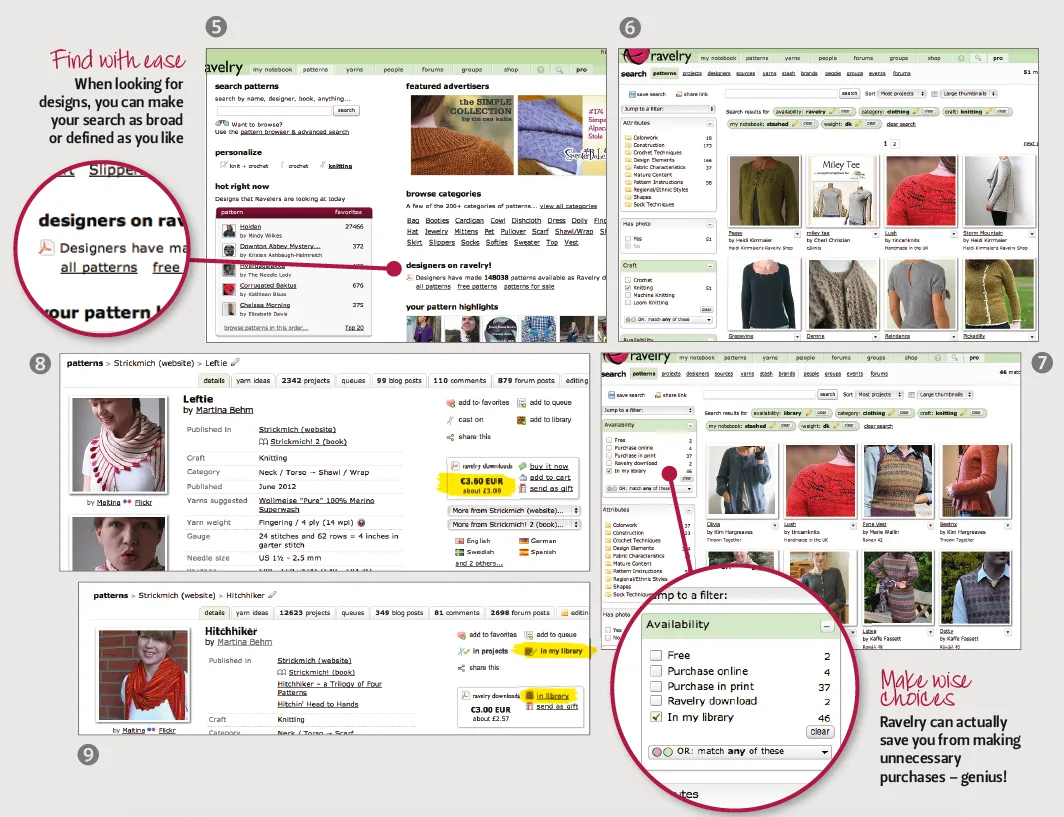
Set up an account
You don’t need a Ravelry account to purchase a pattern from a designer on Ravelry, but it’s still worth setting one up. It doesn’t cost anything to open an account, you just need an email address. If you buy a pattern once you’re logged in to your account, the pattern will automatically be stored in your Ravelry Library, which means you can then download a copy of your pattern from anywhere with internet access. You simply have to log in to your account and look up the pattern in your Library - there it is ready to download and print out or to read directly from a tablet or smartphone. This is ideal if you have a mishap with your pattern while away from home.
Keep up to fate with pattern updates
One of the many other benefits of purchasing patterns via Ravelry download (as a guest or user) is that designers can issue amendments if an error is found in a pattern, thus ensuring you have the most up to date directions.
Patterns are listed for sale in many currencies, but an estimate is also given for the price in your local tender (8). Payment is taken through PayPal which makes it easy to pay in any currency, so don’t be put off by prices in dollars, euros or anything else. You don’t need a PayPal account either, you can simply pay with a credit or debit card without logging in to PayPal. Ravelry will also remind you if you try to buy a pattern that you already own in your Library - the ‘buy now’ link won’t be visible – instead a link to your Library appears (another good reason for logging in prior to your purchase) (9).
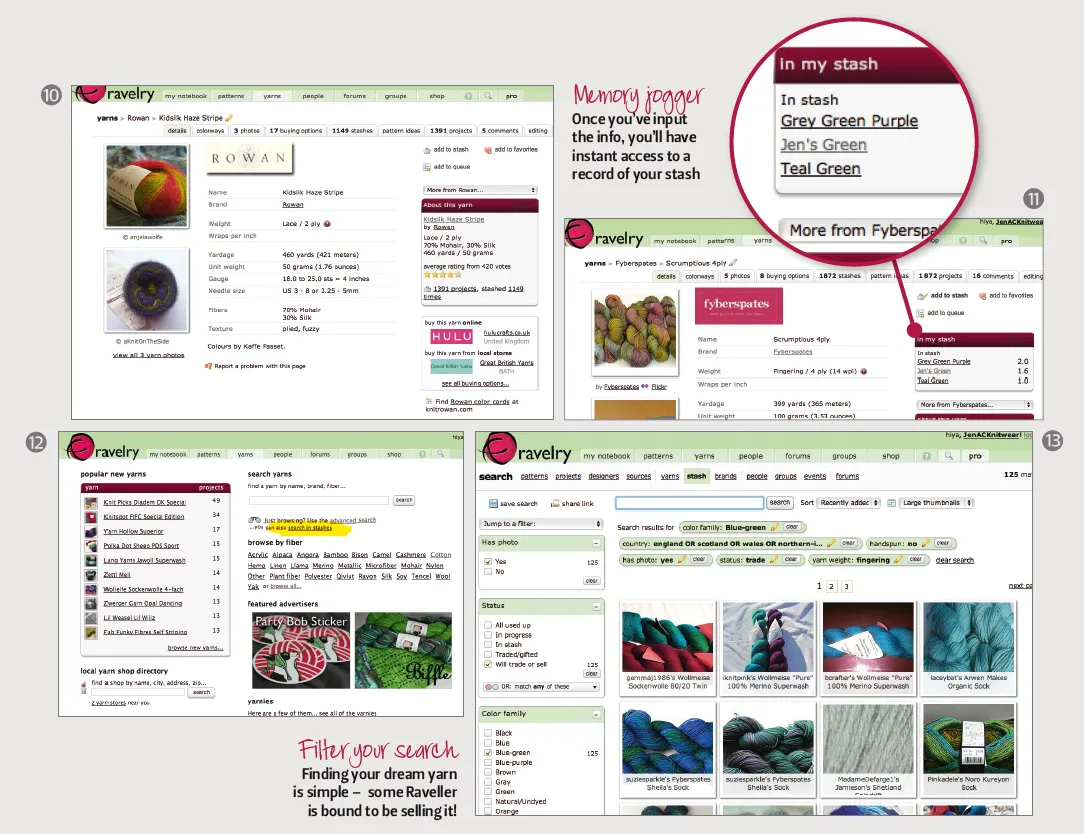
Search for yarn
Ravelry’s yarn database contains a similar wealth of information to the pattern database. Yarn weights, yardage, fibre content and colourways are all listed for you to search by. This is invaluable when you’re looking for a substitute yarn for something discontinued or not available nearby. You can easily find a long list of yarns with similar qualities.
Although Ravelry doesn’t enable yarnies to sell to users in the same way as designers can sell patterns, there are local and online yarn buying options listed, to show you where they’re available (10 www.ravelry.com/yarns/library/rowan-kidsilk-haze-stripe). Yarn shops pay to be listed in these spots, so it’s possible your closest yarn shop may not appear.
Helpfully, Ravelry will also pick up if you already have that yarn in your stash, and list the colourways that you currently own (11 www.ravelry.com/yarns/library/fyberspates-scrumptious-4ply).
You can also search for yarns that Ravellers have listed as available for sale or trade. To do this, you just need to click on the ‘search stashes’ link under the search box on the main Yarns page (12 www.ravelry.com/yarns). You can then filter your search to find what you’re looking for.
The best way to learn more about using Ravelry is to get online and have a go. Ravellers are a helpful bunch and there’s usually someone to lend a hand if you get stuck.
I ran a search for blue-green 4ply yarns (specifying ‘not handspun’, and ‘having a photo’ so that I could see what was on offer) available for sale or trade in the UK. Be aware you will need to list England, Scotland, Wales and Northern Ireland as well as United Kingdom to see all possible options since users have the choice of how to identify their country (13). This gave me 125 matches, and it took all of my willpower not to start clicking throug and looking at prices!
Thinking of giving Ravelry a go?
Check out our Ravelry Store by clicking here and find fabulous patterns such as Mary Henderson's Blackthorn shawl, or Kirstie McLeod's Elwood hat.
Users should list the price they are asking for in the notes section of their stashed yarn, but if you can’t see it, make use of the ‘send message’ link that’s on each for sale or trade stash page, enabling you to ask for more information. Ravellers usually ask you to use the ‘send money’ option on PayPal, and will give you an email address to pay. It’s up to you to agree payment and terms with the user offering the yarn, and Ravelry takes no responsibility for these transactions. If you’re unsure about a user, a quick look at their posts, projects and general Ravelry presence may give you some useful insight. People who sell yarn regularly through the destash groups and the stash pages will have replies saying that yarn was safely received and so on.
Find yarn friends on Ravelry
Now let's focus on the social side of the website. At the time of writing this article there were 2312 Ravelry users online (this was in the morning in the UK, when the USA and Canada were mostly asleep!) (1), and 3,914,900 users registered with accounts for the site. That is a lot of people interested in knitting, crochet and other fibre crafts! So how can you find friends who are interested in similar things to you?
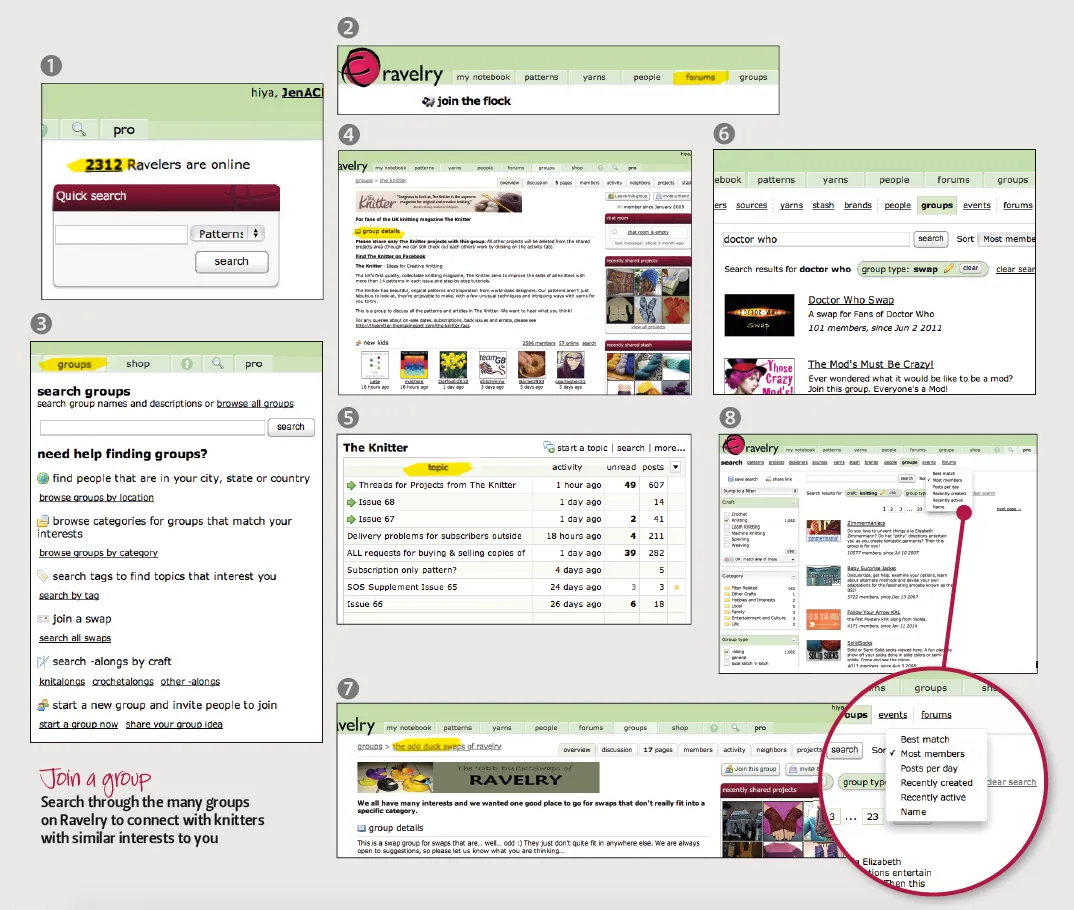
The main focus
When you join Ravelry, you automatically join the main seven forums (you will find them if you click the Forums tab – 2). These are places where you can ask questions, or answer them, about the main areas of knitting and crochet crafts, as well as a place to talk about Ravelry itself. They are mostly self-explanatory: ‘For the Love of Ravelry’ (for questions relating to the website itself, as well as announcements of new features), ‘Patterns, Yarn & Fiber’ (note US spelling), ‘Techniques’, ‘Needlework News & Events’, ‘Tools & Equipment’, and ‘Loose Ends’ (a place for anything else relating to knitting, crochet, spinning or weaving, but not covered by the other boards). There are fascinating threads to be found in these main boards, but due to the number of members using them, they can be a bit overwhelming.
Joining groups
To find some smaller places to socialise, simply click on the ‘Groups’ tab. Here you will find a number of easy ways to join a group that interests you (3). If you have filled in your location in your profile, you can look for a group that is local to you. You can also enter a city or state and find a group local to your holiday – I was given some great tips on yarn shopping by the Boston Yarn Party group before my holiday there.
If you like the designs of a particular yarn company, magazine, or designer, then it’s likely that there will be a fan group dedicated to their work. You will find a friendly group for The Knitter on Ravelry. Once you have clicked the ‘Join Group’ button on the top right of the main page, you will then be able to see it in your ‘Forums’ tab (5).
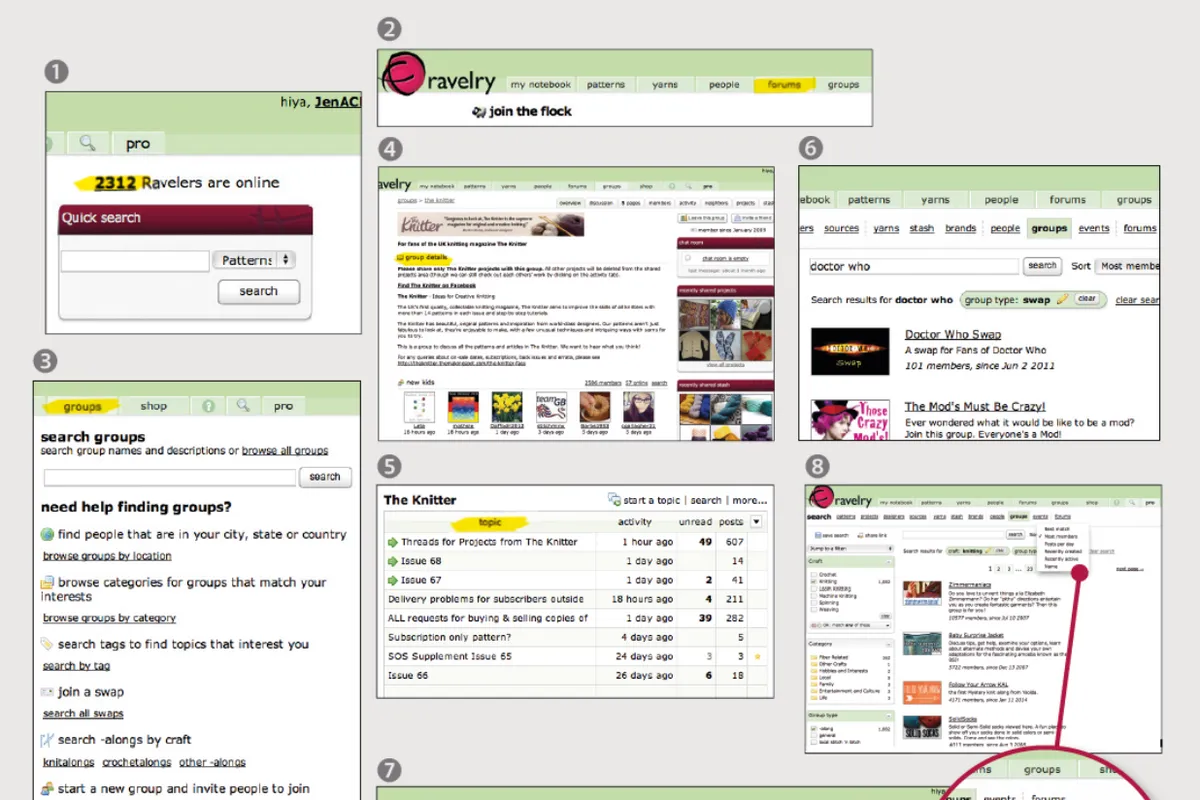
There is also a link on the main ‘Groups’ page to help you to find groups dedicated to swaps. Swap groups cover an enormous range of interests, so you can narrow down your search if you are interested in a specific topic, such as Dr Who (6 - http://bit.ly/ravdrwho) or vintage knitting (http://bit.ly/ravvintage). It can be brilliant fun to put together a parcel of goodies for someone on the other side of the world, and then wait impatiently for a parcel to arrive with you!
There are a number of general groups who run regular themed swaps – the biggest of these is the Odd Duck Swaps of Ravelry (7 - http://bit.ly/ ravoddducks). Be sure to read the group’s information on their main page, as well as any threads relating to group rules. Ravelry allows groups to set their own rules, within the terms and conditions of the site, so make sure to check that your new group is a good match for you.
Knitalongs
The other common type of group on Ravelry is a knitalong (KAL). These are places where you can work on a project at the same time as others, which can be really helpful and motivating. Choose the knitalong button on the ‘Groups page’, and you may find it helpful to organise your results by ‘Most Members’, rather than the default which is ‘Recently Created’ groups (8 - http://bit.ly/ravgroups). Once again, you can narrow down your search to find a knitalong for your favourite designer.
Join the conversation
So, you’ve joined some groups – what happens now? Join in the conversation! Have a read of the threads in the group, and reply to someone. On Ravelry, you have the option of replying to a specific post by clicking on the ‘Reply’ button in that post (9 - http://bit.ly/ravreply), or you can make a general reply to the thread by clicking ‘Reply to Thread’ at the bottom.
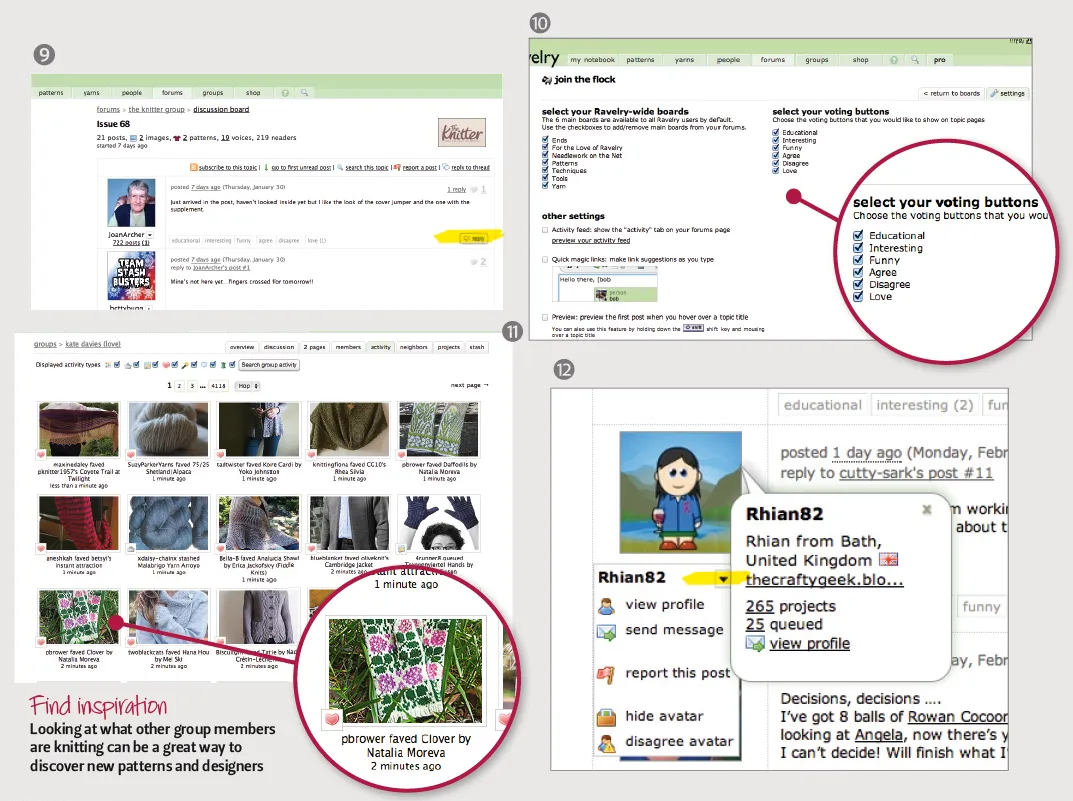
Along the bottom of each post in a discussion you will see a set of buttons that you can use to add your agreement/disagreement/love etc… to what someone has said. This saves the discussions from being full of posts saying, “I agree”! If you hang around on Ravelry long enough, you will discover that the ‘Disagree’ button can be a source of upset. If you find it so, then you can hide it, so that you never have to see it. On the main ‘Forums’ page, choose the settings tab, and you can hide these buttons as well as organise your groups into categories, and add some other helpful features (10 - http://bit.ly/ravcustomize).
Groups are also a great place to look at what people are making and getting excited about. Once you have clicked on your group, you will see a number of tab options across the top of the page, including ‘Discussion’, ‘Project’ and ‘Activity’. Groups generally ask you to only share projects relating to that group (so only patterns published in The Knitter for The Knitter’s group), and you can see this selection by clicking on ‘Projects’. If you want to see more generally what a group are making, then click on ‘Activity’.
This can be a great way to find new patterns and designers. For example, if you like Kate Davies’ designs, then you might find that people in her group - (‘Kate Davies (Love)’ - have knitted other projects that you might like. Click on the Activity tab to see what they have been making or liking (11 - http://bit.ly/ravkatedavies).
Avoiding upset online: Customise your experience
At the bottom of each discussion thread, you will find the ‘Tools: watch, ignore…’ button. This is extremely useful if you are finding a thread irritating – click on ‘Ignore Thread’, and you never have to see it again. The internet is a big place, and unfortunately you are bound to come across users, or discussions that are not to your taste. Happily, Ravelry has made it extremely easy to ignore discussions and even specific users (12 - use the little arrow next to a user’s name – Rhian doesn’t mind me using her as the example here!).
You may find that some people choose a picture for their avatar (their profile picture, sometimes called a ravatar on Ravelry) that you would rather not see – again, by clicking on the arrow next to their name in any forum you can choose to ‘Hide Avatar’. And finally, if you do see a post that is in breach of Ravelry’s rules (or the group rules), you can simply report the post to the group’s moderators using the red flag at the top of the thread, or on this same menu accessed from the arrow by the user’s name. Only the moderators will see your report, and it can help a situation be resolved without making it worse.
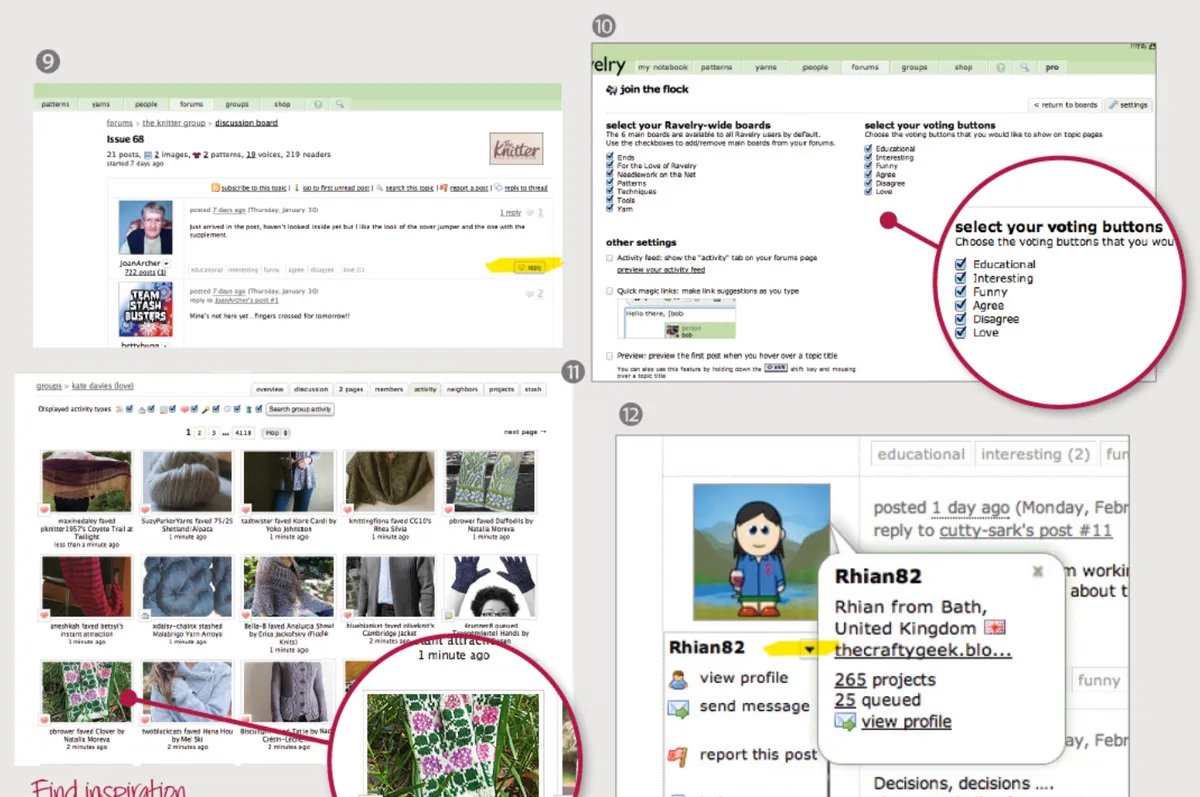
Making friends
While you are wandering around Ravelry, you may come across people whose work you admire, or whose blogs you enjoy reading, or who you just now consider an online friend. If you click through to their profile, you will find a button to add them to your friends (13). Having people in your friends in Ravelry doesn’t mean that you know them, or have even met them, it’s just a way of seeing what they are making. You may find that people from the other side of the world add you to their friends – this simply means that they have spotted one of your projects, and would like to see more of what you are making.
Your friends can all be found in Your ‘Notebook’ area under ‘Friends’ (14). This is simply a list of everyone you have friended. More interesting are the other tabs in this section… The first section is ‘Friend Activity’ – this is similar to the ‘Group Activity’ tab. You can see the projects your friends have been making, or the patterns they have been adding to their favourites, or the yarn they have been stashing (15). The second section is ‘Friends’ Blogs’, which allows you to quickly see whether anyone has written a new blog post, without having to click through to each blog itself (16). Finally, the ‘Neighbors’ section allows you to see a selection of other users who have knitted similar projects to you, or queued similar patterns – a great way to find new friends!
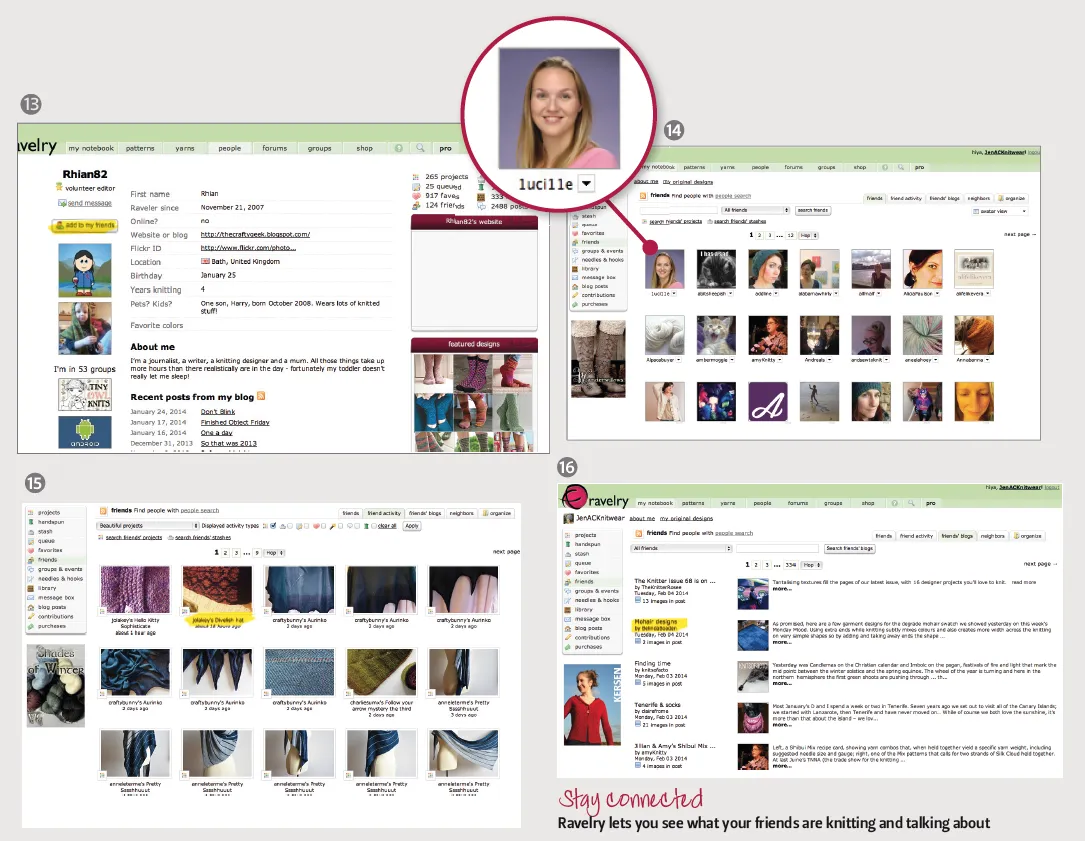
Friends for life
When I first signed up to join Ravelry , I had no idea how much it would change my life. Since then I’ve made friends, knitted far too much, and made a new career out of my hobby. Without Ravelry none of this would have been possible. It can seem overwhelming at first, but the benefits available if you jump in and get involved are incredible. To get started making friends on Ravelry, why not add me to your friends? Or have a look at some of the 108 groups I’m in and maybe join one of them! My user name on Ravelry is JenACKnitwear and I’m always happy to join a new knitting conversation!
A few suggested DOs and DON'Ts
- Always respect copyright rules (bearing in mind that Ravelry is an international community and copyright laws do vary from country to country).
- Don’t ask for a copy of a pattern, even if it is out of print.
- Many, many questions get asked lots of times every day, so do use the search facility to find your answers.
- Written communication is open to interpretation, and with many non-native speakers using Ravelry, it is easy to jump to the wrong conclusion. Always read the best possible intent into other people’s posts.
- If something is offensive, then use the red flag ‘report a post’ link, rather than responding directly. All of the groups have moderators who volunteer their time to keep Ravelry a friendly place.
