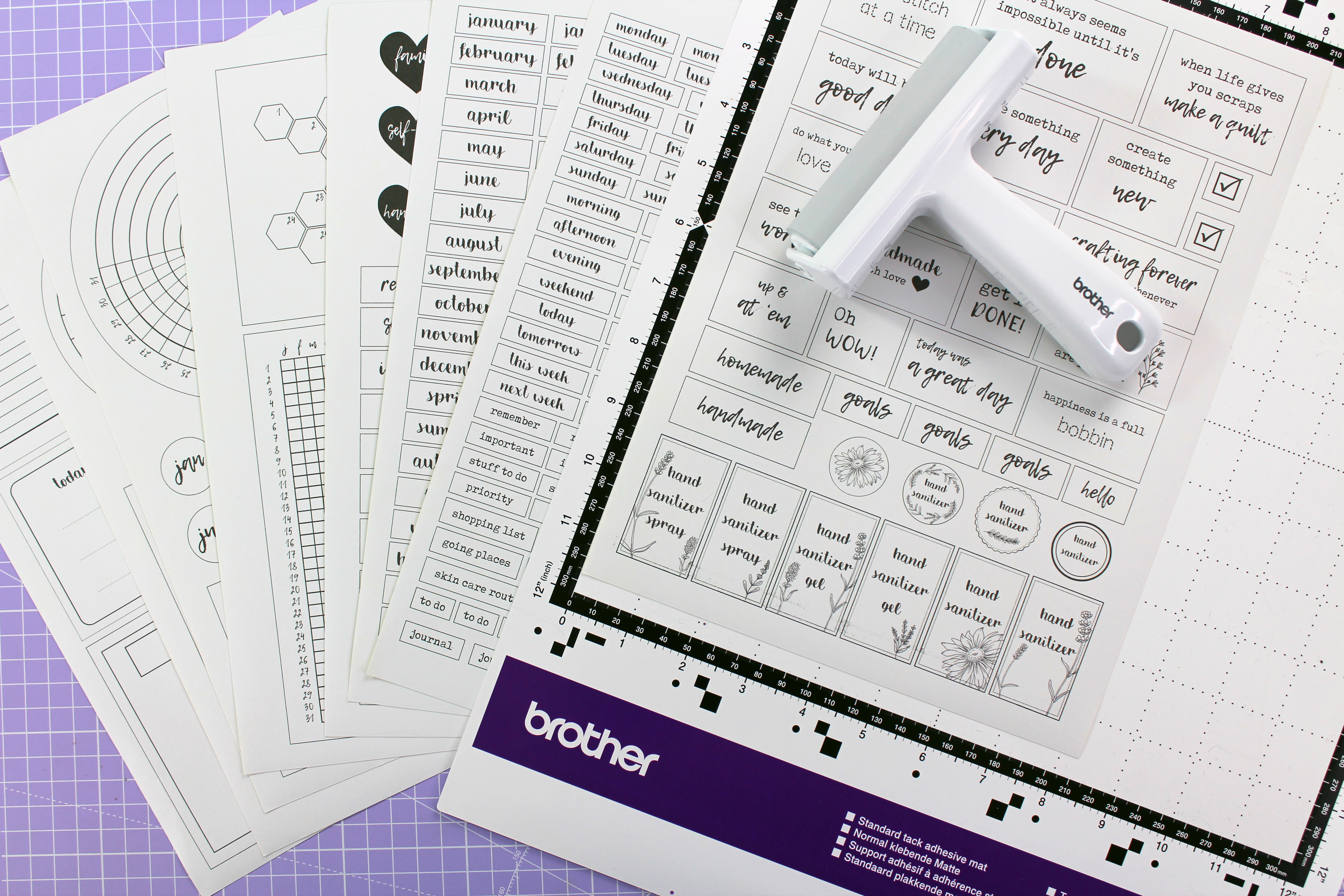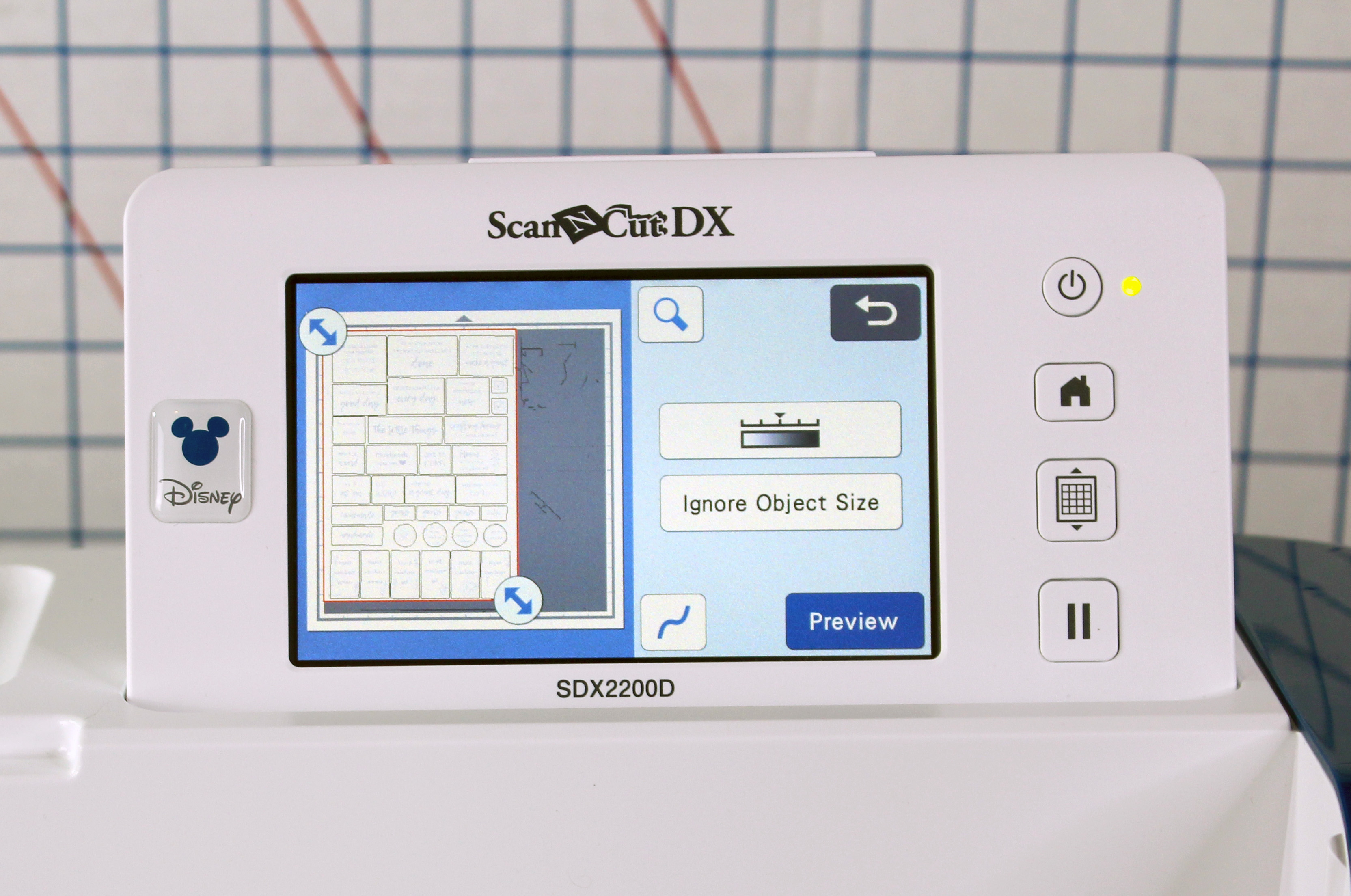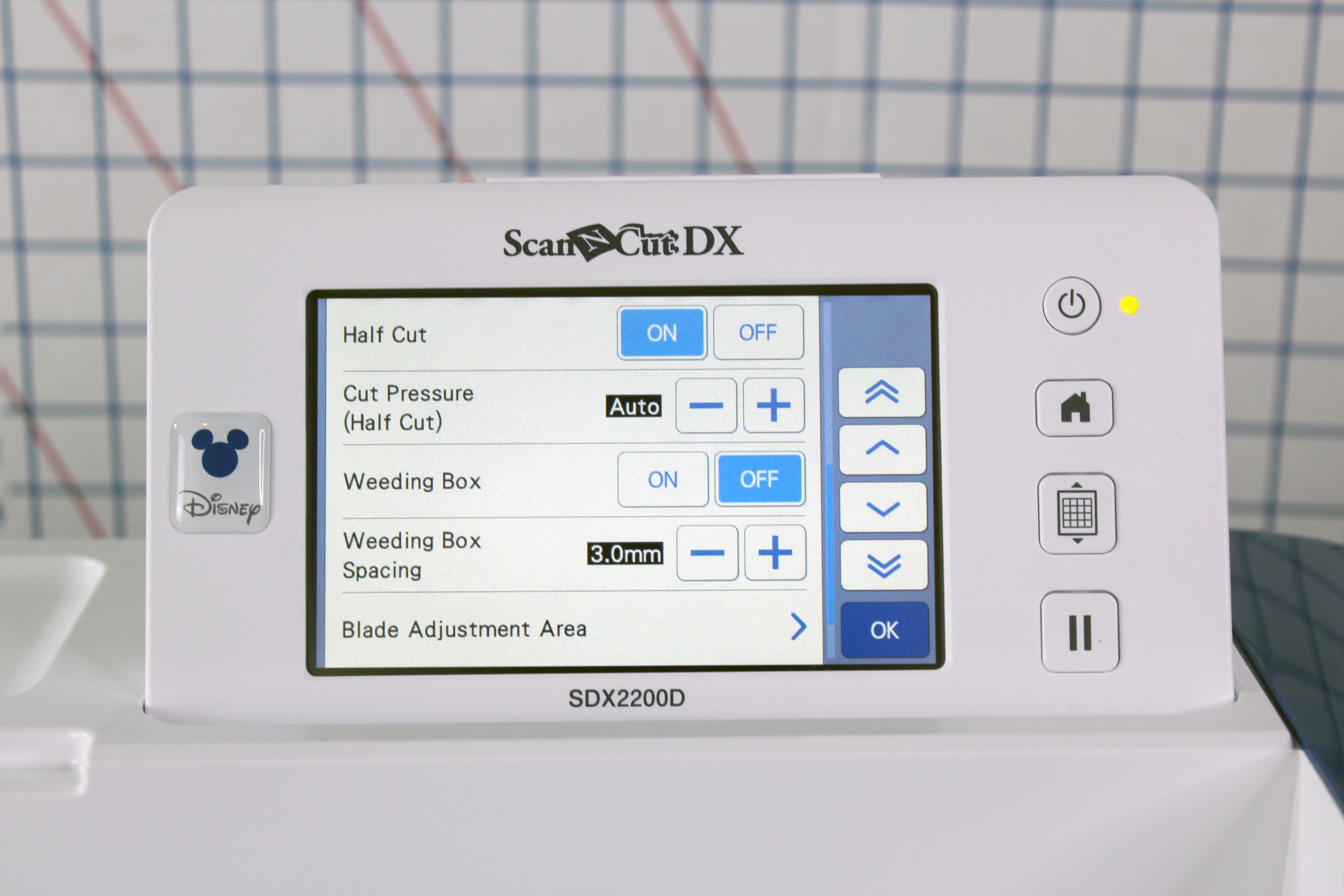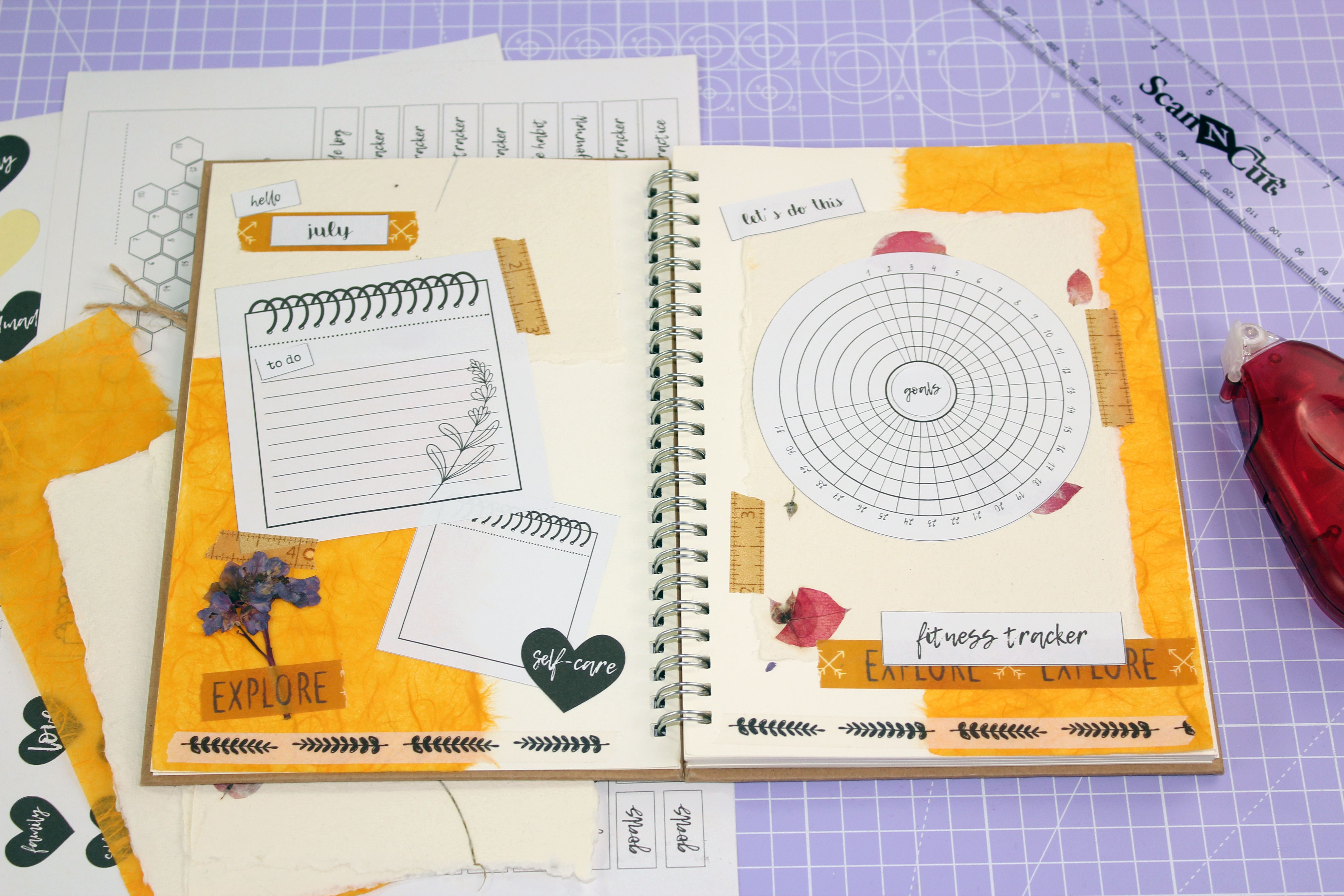Stickers are great. They can be used to personalise stationery, phone cases, laptops, and water bottles - the list is endless. If you're a small craft business owner, including a sticker with someone's order can make their day (and get you some free promotion, too) - and limited edition runs can even become somewhat of a collector's item (looking at you, Scrawlr Box!).

If you like bullet journaling, being able to use your bullet journal printables as stickers is an easy and fun way to create beautiful spreads, even if you are new to the hobby. Download our free bullet journal printables today to get started! Check out our beginner's guide on how to bullet journal for some helpful tips and pointers, or browse through our recommendations for the best notebooks to buy to get you started. And if you're thinking about buying a new craft printer, check out our round-up of the best printers for card making.

There are lots of different ways to make stickers, and in this article, we take you through two of the most popular: how to make stickers using printable sticker sheets, and how to make stickers using envelope glue. Which method do you like best? Let us know in the comments below!
Want some free patterned paper to make stickers from? Take a look at our ever-growing collection of free patterned papers, there are lots to choose from and there are lots of different themes suitable for making your own stickers. Look for collections that have lots of standalone images (toppers) - these make the best stickers – we love these carnival printables or these cactus printables. And if you like this project, why not have a look at some of our other ScanNCut projects? We’ve also got how to make stencils, this realistic paper rose, a gorgeous daffodil wreath, an easy paper lantern or these flowers in a jam jar!
We love seeing what you make, so don’t forget to share your craft projects with us on Instagram, Facebook, or Twitter, too!
Watch our video tutorial!
How to make stickers using sticker sheets
Using sticker sheets is an incredibly easy, and quick way to make your own stickers. Sticker sheets are no-mess and no-fuss, so you can focus on the creative side of things - deciding what designs do you want to turn into your own DIY stickers.
You can print, draw, paint or stamp directly onto sticker sheets, then cut them out using scissors. Or, if you're lucky enough to own a Brother ScanNCut - you can scan and, er, cut, your DIY stickers! Using a ScanNCut is a real time-saver, and it enables you to experiment with more intricate designs. It also makes batch-making your own DIY stickers a snip (snip - geddit).
What is a kiss cut sticker?
Kiss cut stickers are where the outline of your sticker design has been cut out, but the sticker remains attached to the backing paper. Think of a sheet of stickers, where multiple stickers are attached and ready to peel off - these are kiss cut stickers.
Creating kiss-cut stickers is easy using the ScanNCut, but if you prefer, you can also cut all the way through (ideal if you're looking to sell your own sticker designs or include sticker freebies in customer orders). If you don't have a ScanNCut - just use scissors!
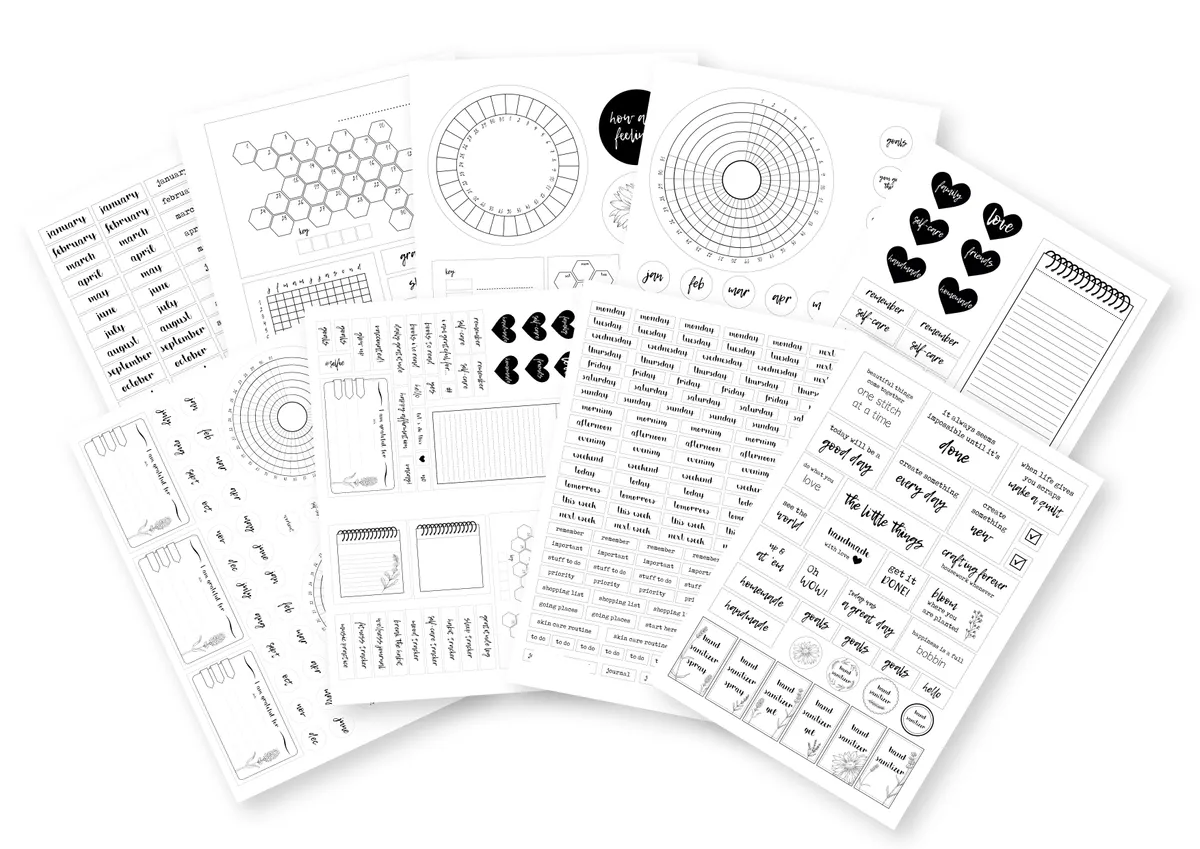
You will need
- Brother ScanNCut sticker sheets
- You can use any printable sticker sheets - but these ones from Brother are really high quality, waterproof and come with sticky back plastic to laminate your stickers
- Brother ScanNCut (or scissors if a ScanNCut is still on your wishlist)
- Brother adhesive mat (standard tack or low tack)
Then either:
- Bullet journal printables
- Printer
Or:
- Stamp set
- Ink
Or:
- Art materials
- To create original, one-of-a-kind stickers, directly onto the stickers